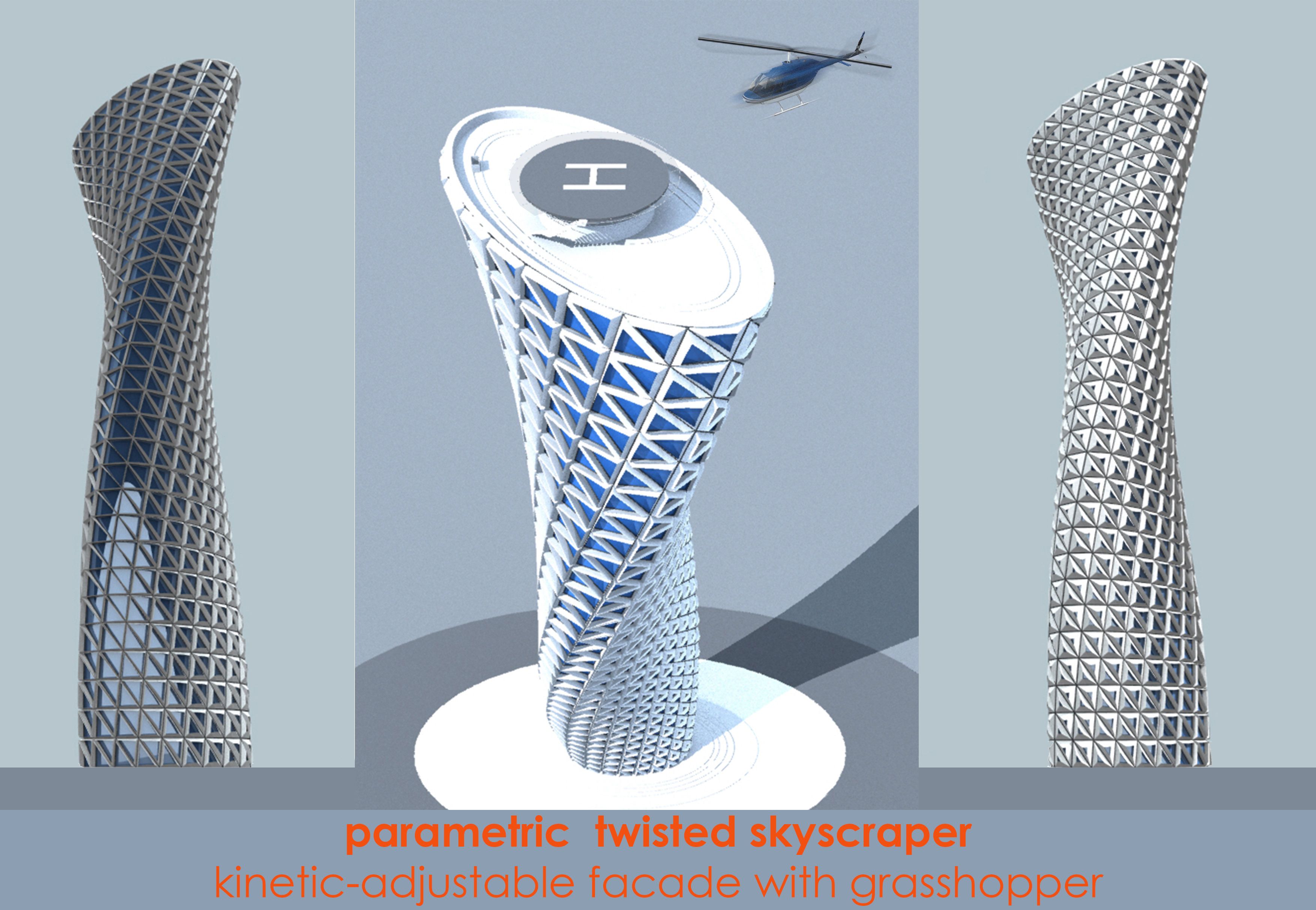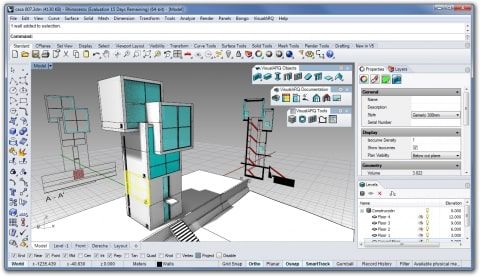Rhinoceros 3D is a widely used computational design software that has become huge in the design industry. People aware of parametric design already know that Rhino and its plugins are the best tools around for easy modelling. But if you’re reading this, that means you’re wondering if you are up to the task of learning to use it. My advice? Don’t get intimidated. Rhino software is reasonably easy to learn, and for that, it is loved by beginners and experts alike.
Based on the level of expertise you are seeking to achieve, here is a little guide to help you ascertain the level of time and involvement you may need to invest to learn Rhino: